In an effort to better manage, store and manipulate digital image data, several file compression systems are used so as to better work with such files. One such file compression method is the Joint Photographic experts Group Technique, usually referred to as JPEG or JPG in short, which forms the subject of discussion in this essay.
Part 1. Meaning and Definition of JPG
A binary format forms the basis for this technology, categorized under raster imaging used by most digital devices such as digital cameras, alongside other technologies such as the Graphics interchange format (GIF), Tagged Image File Format (TIFF), and the Portable Network Graphics (PNG) among other raster formats. This lossy compression method supports color images of up to 24 bit in grayscale. Over the web, the standard is suffixed by .jpg or .jpeg, applied to all image files compressed via this method. The system can accommodate images to the extent of a 65535 by 65535 pixels matrix. Other compression standards exist that are even improved in managing size, such as the Better Portable graphics (BPG). Where the image quality matters more, such are recommended or any other lossless technique as the same is affected for high-quality images whenever too much compression is used.
Part 2. JPG Extension Knowledge
a. How to Open a JPG File?
Depending on the system that one is using, there are several ways of opening a JPG file. In windows, one can double click the file where the system determines the appropriate program to open the file if there is no set default program. Alternatively, one can drag the file and drop it over the preferred application such as windows photo viewer or paint program icon which automatically starts up the program and opens the file. Virtually all programs that support viewing of images can open such a file. Other online services, such as google drive are enabled to support the file with such an extension. Any image editor also is able to at least open this file type. With a mac, however, the user can access the files through Apple photos or apple preview. For other mobile devices, there may be inbuilt image viewers that automatically detect and open these file types.
b. What is a JPG Large Files?
Whenever a JPG file is uploaded on social media, standard JPG files are automatically converted into JPG Large formats through enlarging or resizing so as to suit the available resources and quality standards for such sites. To restore such a file to its original form; however, requires that the user changes the extension back to .jpg while saving it to a different location. The new image will then be capable of manipulation using the usual image viewing applications as discussed earlier. However, there are applications that can still open the file in this state, such as the free file viewer.
c. How to Deal with JPG Files that Can’t Open?
Methods of dealing with problematic JPG files include converting them to other formats that are likely to be easily compatible with the available platforms. One can also try updating the photo application, or using a different program. The user can also try using the stellar repair for photos so as to restore corrupted files. Renaming the file or using alternative image editors is also an option.
d. How to Manipulate JPG Large Files that Can’t Open?
This can be solved by restoring the files back to the original JPG format. With the suffix .jpg, any image file can be converted into the JPG file type by appending the suffix to the filename. Thereafter, they can be opened just like any other JPG file.
Part 3. Download JPG Images-Where to Download a JPG Image?
Unsplash
Available at https://unsplash.com/. In the image, it is hard to tell whether any of the details are missing as a result of the compression technique or from the quality of the photo shooting. However, due to the many details in the photo, such quality deterioration may not be clearly evident.
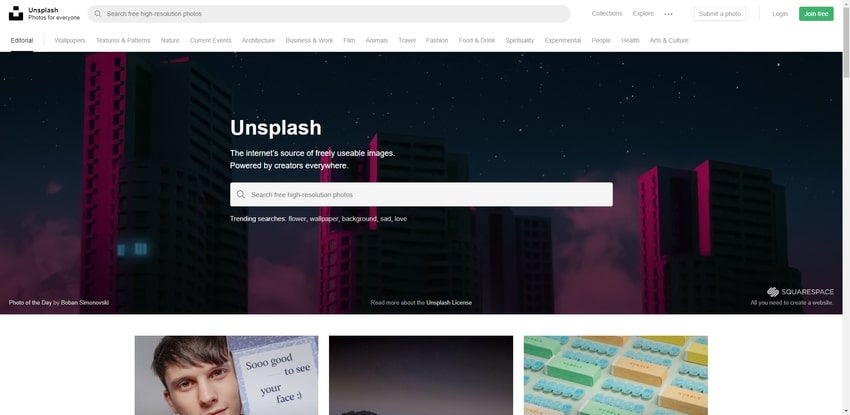
PEOPLEIMAGES
URL: https://peopleimages.com/
This third image is a concise explanation of the lossy attribute of JPG. It is derived from https://peopleimages.com/. The quality of the image shows blurs both in the front and the background. The JPG technology in attempting to reduce the storage space of the objects removes some details and the resulting image is less clear, as shown below.
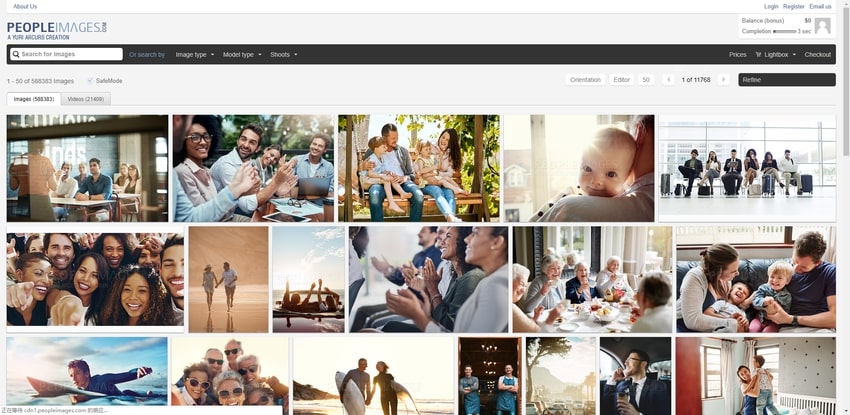
Part 4. Reasons for Converting to JPG
The principal motivation for this is to reduce the space occupied by the images and also make it easy to share images over the internet. The smaller the image size, the less space it occupies on storage media. It also will consequently require reduced network resources when the need to transfer the image over the internet arises. Small sized files are in general easy to manipulate as opposed to large ones. It may also be done to ease the optimization of a search engine.
Summary
In conclusion, JPG is a file compression system developed by the Joint photographic expert’s group, aimed at reducing image sizes and ensuring easy transmission over the internet. It is a lossy system that compromises the image quality and may not be appropriate whenever the quality has to be preserved in transmission. JPG large files arise from uploading images into sites that automatically modify their properties such as Facebook and Twitter. The article has highlighted also on how to open and manipulate such files as well as the normal JPG files. It has also listed the reasons as to why one may need to convert an image to the JPG format.
Wondershare UniConverter is one of the useful software for batch JPG files convert. Simple and easy to use. Just check the below information for more.
- · Support batch processing of JPG conversion.
- · Convert image to over 1000 formats, including JPG, PNG, BMP, TIFF, GIF, and others.
- · Convert to JPG or specific devices formats without any trouble.
- · Transfer converted JPG files from PC/Mac to external devices easily via a USB cable.
- · Versatile toolbox combines Image Converter, GIF maker, video compressor and screen recorder, and others.


